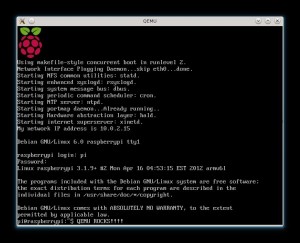 I made my own Raspberry Pi custom image based on Debian Wheezy.
I made my own Raspberry Pi custom image based on Debian Wheezy.
Features include:
- A minimal Debian Wheezy installation (similar to a netinstall) instead of the outdated Squeeze packages
- Disabled incremental updates, means apt-get update is much faster
- Workaround for a kernel bug which hangs the Raspberry Pi under heavy network/disk loads
- A custom 3.1.9+ kernel with latest raspberry pi patches
- Latest version of the firmwares
- Lower GPU ram usage (32MB) by default
- 224MB of ram are available to the system now
- A very tiny 107MB image: even with a 2GB SD there is a lot of free space
- ssh starts by default
- The clock is automatically updated using ntp
- IPv6 support
- Just 7MB of ram usage after the boot
Here is the link to download my custom image: http://files2.linuxsystems.it/wheezy_20120608.img.7z
You will have to extract the image with p7zip:
7za x wheezy_20120608.img.7z
Then flash it to your SD with dd:
dd bs=1M if=wheezy_20120608.img of=/dev/sdX
Finally, if you have an sd larger than 2GB, grow the partition with gparted (first move the swap partition at the end).
The root password is raspberry.
You will have to reconfigure your timezone after the first boot:
dpkg-reconfigure tzdata
The keyboard layout:
dpkg-reconfigure console-data
And the localization:
dpkg-reconfigure locales
It’s done, I hope you will enjoy it.
Edit: I also released a Raspbian Wheezy armhf minimal image with hardfp binaries.

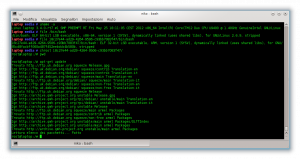
someone have a java installed in some browsers?
Hi !!
I’ve just burned your image … with official raspberrian I had to serial devices connected to powered USB and they worked right with serial.serial.read() from python …
Now, serial ports ttyUSB1 and ttyUSB2 are correctly opened but they NEVER receive anything !!! May be your compilation has anything to do with this ?? I really need my pi not hang … but I do need to use ttyUSBs serial devices with serial.read()
Best regards.
Try if an apt-get update; apt-get dist-upgrade and an rpi-update solves your problem.
P.S.
This is *not* my raspbian image: this is based on *standard debian*. THIS http://www.linuxsystems.it/2012/06/raspbian-wheezy-armhf-raspberry-pi-minimal-image/ is my raspbian image.
Hi,
I try this img, but my raspberry don’t boot after card is inserted. Just red light is on and nothing more. I have 512 MB version and 16 GB SD card from SanDisk. What can be wrong? Official Raspbian distro worsk without problems. Thank you.
old kernel.
I got the same problem. Old kernel ? what do you mean ?
I have the same problem. Old kernel ? what do you mean ?
PUT your SD CARD in pc with a card reader and edit /boot/config.txt
u must set your monitor
ex: hdmi if supported..then exit and put a sd in your raspberry…
Hello
I m using this image on my raspberry pi..It’s very fast,but i m having a problem.i m trying to use a printer with raspberry pi by installing cups.CUPS get successfully installed..after installation system does not recognizes some of CUPS commands like lpq..and when i try to print a page.the system sends the job but it is not printed..everything is working fine on the official wheezy image with GUI..kindly help me.Is there something that is missing for cups to work properly in this image..
Thanks
A Raspberry Pi sounds very useful in any other way. This article shows how useful is this. Thank you so much for posting this content.
[…] meinem Raspberry PI kam bislang ein minimales Debian-Image von Linuxsystems.it zum Einsatz. Dies kam mit einem veralteten 3.1.9+ Kernel und insgesamt schon sehr out2date. Sicher, […]
The link leads to an 1,8 GB image??
perhaps something is switched wrong
[…] Image benutze ich das Darkbasic, ein minimalistisches Debian Wheezy Image welches ich dann mit rpi-update auf den neusten Firmware […]
Hallo,
you image for the raspberry pi looks very nive, but why dos it not boot.
The original wheezy version from raspberry boots verry good.
You probably have the 512MB ram version, so you need to upgrade the firmware.
[…] in the house once more. Currently my pi is running a minimal Debian wheezy image I came across here http://www.linuxsystems.it/2012/06/debian-wheezy-raspberry-pi-minimal-image/ which works a treat using ~20MB Ram after a reboot. I have however noticed that web pages do now […]
here is a link to build a new kernel with iptables
http://www.raspberrypi.org/phpBB3/viewtopic.php?p=99205
http://elinux.org/Rpi_kernel_compilation
Hey is it possible to install a gui???
Yes you can, just use apt-get install.
[…] Image benutze ich das Darkbasic, ein minimalistisches Debian Wheezy Image welches ich dann mit rpi-update auf den neusten […]
This is awesome.
Would it be possible to compile another with quotas enabled?
root@pi0:/proc# zcat config.gz | grep CONFIG_QFMT_
# CONFIG_QFMT_V1 is not set
# CONFIG_QFMT_V2 is not set
I fear this will be the latest version of the Debian Wheezy image, if you want something newer I suggest to have a look at my Raspbian Wheezy image which I just updated: http://www.linuxsystems.it/raspbian-wheezy-armhf-raspberry-pi-minimal-image/
The Raspbian image is faster so there is no need for a soft float image anymore.
[…] Wheezy Raspberry Pi minimal […]
does not boot. Workaround instructions unclear. Got dick stuck in drawer.
This distribution works great, I’ve been using it for months on my Raspberry B; is there any chance we could get a squeeze image?
how to install this in a 1gb card??
It isn’t verry acctuall this summer.
Hi can you tell us how you did a custom Image ?
i want to make one with some package remove and add some others and run a shell script on the first login
[…] won’t be using the graphical UI, we can use a the slim image put together by darkbasic on his sitelinuxsystems.it. Just follow his instructions to download, extract and install the image to a compatible SD-card. A […]
I really like looking through an article that will make people think. Also, thanks for allowing for me to comment!
I have checked your blog and i’ve found some duplicate
content, that’s why you don’t rank high in google’s search results, but there is a tool that can help you to create 100% unique articles, search for;
boorfe’s tips unlimited content
Mohon informasinya …
Bagaimana cara menginstal Raspberry Pi ini dalam kartu 1 GB?
Apakah bisa?
Terimasih sebelumnya …
Salam kenal …
День добрый
memang kaloos debian ini sangat mantaps. berharap mereka mendominasi
Very interesting subject, thank you for posting.