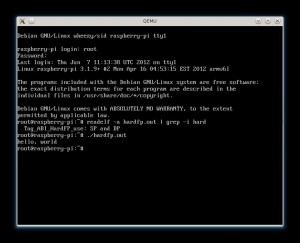 After the Debian Wheezy armel image I made a new one based on Raspbian armhf. This one is compiled with hard float support, so basically floating point operations are MUCH faster because they are done in hardware instead of software emulation
After the Debian Wheezy armel image I made a new one based on Raspbian armhf. This one is compiled with hard float support, so basically floating point operations are MUCH faster because they are done in hardware instead of software emulation 
Features include:
- A minimal Raspbian Wheezy installation (similar to a netinstall)
- Hard Float binaries: floating point operations are done in hardware instead of software emulation, that means higher performances
- Disabled incremental updates, means apt-get update is much faster
- Workaround for a kernel bug which hangs the Raspberry Pi under heavy network/disk loads
- 3.6.11+ hardfp kernel with latest raspberry pi patches
- Latest version of the firmwares
- Fits 1GB SD cards
- A very tiny 118MB image: even with a 2GB SD there is a lot of free space
- ssh starts by default
- The clock is automatically updated using ntp
- IPv6 support
- Just 14MB of ram usage after the boot
Here is the link to download my custom image:
http://files2.linuxsystems.it/raspbian_wheezy_20140726.img.7z – London, UK
Checksum MD5: 1be9af7fcec38c7238229edf1c5cdb3c
Mirrors:
7zip: md5sum(1be9af7fcec38c7238229edf1c5cdb3c) – File size: 144MB
http://mirrors.node1.hadrill.org.uk/darkbasic/raspbian_wheezy_20140726.img.7z – Amsterdam, Netherlands (1)
https://debianer.puppis.uberspace.de/files/RaspberryPi/raspbian_wheezy_hardfp_20140726.img.7z – Frankfurt, Germany
You will have to extract the image with p7zip:
7za x raspbian_wheezy_20130923.img.7z
Then flash it to your SD with dd:
dd bs=1M if=raspbian_wheezy_20130923.img of=/dev/sdX
Finally, if you have an sd larger than 1GB, grow the partition with gparted (first move the swap partition at the end).
The root password is raspberry.
You will have to reconfigure your timezone after the first boot:
dpkg-reconfigure tzdata
The keyboard layout:
dpkg-reconfigure console-data
And the localization:
dpkg-reconfigure locales
It’s done, I hope you will enjoy it.

To resize:
swapoff
fdisk /dev/mmcblk0
delete partition 3
delete partition 2
create new partition 2 at the size you want
save changes
resize2fs /dev/mmcblk0p2
nano /etc/fstab
comment out the swap partition line
save fstab
reboot
the / partition should now be the size you want/need it to be.
tried the resize as above fails. fdisk swapoff failed no such file or directory
fdisk
swapoff /dev/mmcblk0p3
I’ve been using this image for over a year now and have had absolutely no problems with it.
Will it be updated to work on the PI2 or should I start hunting about for another image to use?
Thanks for all your hard work with this
I already ordered a Raspberry Pi 2 😉
Want to make a bet on who’s arrives first?
Hopefully it will be yours if your planning on updating the image 😉
Anyway I will not be able to work on the image before February 13, so hopefully it will be yours 😉
I was trying to get an image above updated and posted, but I’m not great at creating an image.
One of the other followers was willing to host it, but I can’t seem to get it less than the size of my SD card.
Looking forward to an image I don’t have to use my B+ to update 😀
My company is going to pay me to update this image for the Raspberry Pi 2, so I will definitely do it. Also, lots of improvements will land in the next couple of months so stay tuned.
Oh my….I recall you wearing that lovely hat to one of our yearly Winter Concerts and you looked ravishing! You told me the story that night and it touched me deeply…but the way you have just now written it took it to an even deeper level. You are a master of words! I am weeping.Donna
Give DietPi a try. Minimal Raspbian image with optional installer for popular programs that are “ready to run”.
http://fuzon.co.uk/phpbb/viewtopic.php?f=8&t=6
your link went to 404, this one works https://dietpi.com/phpbb/viewtopic.php?t=5
The Image doesn’t work with the my raspberry pi 2. Only red LED is on, the green LED is off. No network connecting/traffic, no boot up – can anybody help?
Not until I receive my Pi2.
It wont work on the PI2 until the Kernal is updated in the image because it uses an ARM 7 processor instead of the old ARM 11 one.
You’ll have to have patience I’m afraid.
*Kernel – sorry, typo
It would be Kernal if we were talking about C64 😀
Well that explains the mistake then. I have a C64,A500 and an Amiga 1200, and I spend far too much time messing with all of them 😉
Waiting for my PI2, I’m also waiting hardly for your update.
excellent job, please keep going on!
Hi,
some suggestion to improve your distro:
– replace ssh server with dropbear is less memory eater
– delete swap and use dphys-swapfile to create a swapfile that can be resized dynamically
Regards
Franco
Have been using your image on my pi for ages and it’s awesome. Never had a problem. Just took delivery of my shiny new pi 2 and am actually going to hold off playing with it until you publish a new image because I loved your last one so much
Hats off!
Same here. Mine arrived yesterday but I’m still waiting on my new SD card anyway so I’m not in much of a rush
Muchas gracias. ?Como puedo iniciar sesion?
Hi, i have spent many hours with this image but i cant get usb wifi working. Im using the correct RTL8188CUS based adapter and have been trying to install the 8192cu.ko driver. I have done everything correctly but the kernal just hates my 8192.ko file.
Is there a 8192cu.ko out there for this images kernal version (3.6.11+)? I upgraded my kernal to 3.12…. and its as if there is NO driver out there that will work with this kernal!
We are waiting “RaspPi-2″ new minimal image …
Jessie or Whezzy…
http://elinux.org/RPi_Resize_Flash_Partitions#Manually_resizing_the_SD_card_on_Raspberry_Pi
Start fdisk:
sudo fdisk /dev/mmcblk0
Then delete partitions with d and create a new with n. You can view the existing table with p.
p to see the current start of the main partition
d, 3 to delete the swap partition
d, 2 to delete the main partition
n p 2 to create a new primary partition, next you need to enter the start of the old main partition and then the size (enter for complete SD card). The main partition on the Debian image from 2012-04-19 starts at 157696, but the start of your partition might be different. Check the p output!
w write the new partition table
Now you need to reboot:
sudo shutdown -r now
After the reboot you need to resize the filesystem on the partition. The resize2fs command will resize your filesystem to the new size from the changed partition table.
sudo resize2fs /dev/mmcblk0p2
This will take a few minutes, depending on the size and speed of your SD card.
When it is done, you can check the new size with:
I see some people with RPI 2 i am running this image on a pi 2 but well i changed a lot so it in the last year so it isn’t really this image anymore, but you can install rpi-update and do a dist-upgrade then it is some les minimal but it will work with the new kernel 😉
Maybe it is helpful until the next minimal image is released
Can anyone confirm that this will work? I know it works on the official version of Raspian but I wasn’t too sure about this slimmed down version.
I guess I could install it on the new SD card in the old Pi, update it, and then swap the card into the new Pi2.
I’ve got nothing on tomorrow anyway so it will give me something to do if nothing else
Cheers for the heads up Andreas.
Never mind it doesn’t work.
Get nothing back from the dist-upgrade through apt
Just download the image, update on a RPI1, run rpi-update to snag the latest kernel (which is the important part. You need kernel7.img on the boot partition). Once all that is done, jam the card in a RPI2 and enjoy.
chris.
This works now but it didn’t the other day. I must have been a bit too eager.
The network adaptor doesn’t work though.
Ifconfig only shows the loopback interface but ifconfig -a shows both.
Anybody know why the network port isn’t being started on boot?
It seems that for some reason the Pi2 has the network adaptor set as eth1 instead of eth0.
Got it working but I’m not too sure why it does this. maybe it’s because I set up the static ip on the Pi1 first?
So just got my RPi2 and updated the firmware and all on a B+.
It booted just fine on the RPi2 except for bring up eth0.
With Trip’s comment, I was able to get it configured with a static IP.
Instead of using eth0, I swapped it out with eth1.
For those that need assistance in configuring the network, here is a useful link I found:
http://elinux.org/RPi_Setting_up_a_static_IP_in_Debian
Best of luck!
Glad I managed to save you from all the hassle that I got Patrick
Coitadinha!Nem costumo passar pela praça, mas realmente parece impossÃvel tanta gente a passar por lá e ninguém ajuda-la.Vou tentar doar algum dinheiro para a Associação, a ver se ajudo esta e ouros animais, mas a coisa está apertada … ainda assim vou ver o que posso fazer, e já divulguei várias vezes a vossa associação, só não sei se tem surtido resultados, mas vou continuar a fazê-lo.As melhoras para a Christmas.
Has anyone got the camera working with this?
Got it working. Need to update the kernal with rpi-update as there is some kind of bug that prevents it running on a a+ or b+ model on older ones.
http://www.raspberrypi.org/forums/viewtopic.php?f=43&t=84000&start=25
Also you need to use a work around to enable the camera as raspi-config isn’t on this image. There’s scripts out there that can do it.
Have you got any links to scripts as everything I see uses raspi-config?
Info for Trip and commenters:
The network eth0/eth1 problem is caused by a feature of Debian. When you first start it up it saves the MAC address of the network card in /etc/udev/rules.d/70-persistent-net.rules and assigns that MAC address to eth0 forever more. When you transfer the card to the new pi, the network interface has a different MAC address so it gets assigned to eth1 as eth0 is already used by the old MAC address (and the new one is appended to the file).
To prevent this from happening and have eth0 be the network interface when you transfer to the new pi, simply delete /etc/udev/rules.d/70-persistent-net.rules and reboot. The network connection with now be assigned to eth0 and all is peachy
Thanks for that Jimbo.
It also managed to remove the auto start part at the top of the file too. I’m not too sure why it did this but as long as people know to look out for it, it shouldn’t be too much trouble
So I’ve got my RPi up and running and working great.
Thanks Jimbo for that tip about the eth0.
Now I’d like to place this as a server, but needed to add a few accounts.
I added a new user, but am unable to get that account as a sudoer or added to the wheel group.
I’ve attempted to use usermod, without any luck.
Any ideas?
Set up a new user on the system: adduser user_name.
Add the new user to the sudo permission file: adduser user_name sudo.
Add user to group: adduser user_name group_name.
Don’t forget to change ownership of any files or folders if needed: chown -R owner_name:group_name /var/www/fileorfoldername.
Hope that helps
I don’t know why adduser didn’t work for me last night (maybe a spelling mistake.)
I was able to add user_name and added them to sudo, but when I try to run a sudo command (ie: apt-get update) I get:
-bash: sudo: command not foundFigured out that sudo wasn’t installed, so as root:
apt-get install sudoAgain: not sure why that didn’t work last night… but it was late.
That’s strange..
With the clean install that I just did, I tried to install Sudo and was told that it was already installed??
Never mind. At least you got it working
Hi,
I really like your work. This is a nice small install and a good start point to build a project on raspberry pi.
I would be interested to know where your figures for RAM (14MB) and image size (118MB) come from. I am working on a robotics project. I started from the (deprecated) raspbian netinst installer (+ hours of minimising it myself), then the raspbian-ua-netinst and have now tried your image, as well as Arch Linux. I created shell scripts (and a C program to use Monte-Carlo estimation of Pi) to compare usage/performance data and am still looking at the results, but I get nothing close to the figures you state.
From the very first version of the image, where everything was super-minimal and made from scratch. Then peoples started asking for features and I switched to the raspbian kernel and added some more things.
Hi darkbasic. Thank you for your great work. I’ll receive my pi2 this week, any news about the next version? May I help you?
Hi,
Have you had a chance to start working on the Pi 2 version?
Thanks!
can the community help with the version 2 effort? i believe there is a lot of interest from the community
Thank you very much for uploading the image! Works like a charm for me
– David
Hi,
How can I add a user to the sudoers?
Looks like the file /etc/sudoers doesn´t exists….
Thank you!
Carl, I found that I needed to first install sudo: (as root)
apt-get install sudoThen I was able to add users with: adduser username
The next command I used added username to the sudoer list: adduser username sudo
My apologies if this isn't an efficient way, but I may still be working on a prior version of this image.
Sorry the format’s off…
Thank you. I will do it that way.
Quick question, will it work on Raspberry Pi II? I read that you have to update kernel on the first one before it will work on Pi II, but I don’t have first Pi.
Please help.
Thanks!
Pav and Alex (below),
I have been trying to create an image that has been updated with the newest kernel and using the same footprint as image above.
However, I can only create the image the size of my SD card (smallest SD card I have is 16 GB.)
On another note, I haven’t found a great online, public accessible storage location that doesn’t have a lot of ads, spam or potential for malware to infect anybody’s computer.
If anybody has any tips to easily create an image and point me to a repository that can host this, it would be greatly appreciated.
Hello,
I provide a mirror for this image currently and will happily host another image for you provided you manage to get it in at under 1GB!!
Email me if you’re interested – my address is jack [at] hadrill.org.uk
Hello Jack, Patrick,
Are you willing to share the link for downloading the Raspberry Pi 2 B image?
I recently got the new model.
Greetz!
There is still no image for the PI2, but I will need to update it for work so I will probably publish it in a few weeks.
Since I got my Pi2, I was looking for something to install on my Pi1. This is it! Works very nicely.
Many thanks for the re-size walkthroughs above.
Cheers!
Minimal Raspbian image. DietPi.
Minimal Raspbian image with optional installer for popular programs (Kodi/LXDE/Retropie etc). All of which are optimized for your Pi model and “ready to run”.
http://fuzon.co.uk/phpbb/viewtopic.php?f=8&t=6
I tried to set it on Raspberry Pi 2, but it didn’t work.
I tried to write using dd to sd card on linux and resize the main partition using gparted, but the boot failed stopping at the rainbow screen. Partitions were written properly, I could see inside them.
I repeated the operation without growing partition but it also failed.
Were I doing something wrong? Do I need to wait a recompiled version?
I’d really enjoy to try it, since I need an minimal Raspbian without extra software and with control over partition sizes.
Alex,
I posted a comment to Pav’s request, as it seems similar to yours.
The rainbow screen is in fact the issue with the kernel version. I ran into the same case when I first tried this image and forgot to update the firmware.
But once the firmware is updated, the instructions to resize in this thread works great!
I put in a torrent:
Thanks!
https://kickass.to/raspbian-wheezy-armhf-raspberry-pi-minimal-image-t10486737.html
Thanks for posting the image, but I find that the site is riddled with malware. I couldn’t even click on whitespace before my protection software blocked it.
On a side note, this site may not always be “safe for work.”
I downloaded your image through a VM. I tried it on the Pi2 and it gets stuck at the rainbow screen.
It doesn’t appear to have been updated for the latest firmware kernel.
Patrick,
If your looking for a Minimal image for all Pi Models (including 2), give DietPi a try:
http://www.raspberrypi.org/forums/viewtopic.php?f=63&t=100976
I’ve tried the DietPi once before and it didn’t fit my needs, but it was a short lived project.
I’m willing to try it again in a little while.
But that wasn’t the reason why I was posting.
Besides this post is for this distro and not for any others.
Thank you for your input.
Te torrent is the same posted on this page, to download correctly, just check the md5sum.
I am very glad you’ve done this. Thanks so much, but why 7 zip? Can you provide a better alternative? zip or tar?
Because 7-zip is free software and it’ better. I’m sorry but I pay for the bandwidth…
Nice is.
However the ram usage is a lot higher than the stated 15mb; with the current ram usage after a fresh install uses 38mb
Nice os.
However the ram usage is a lot higher than the stated 15mb; with the current ram usage after a fresh install uses 38mb
DietPi (minimal RPi image) uses 16mb ram on a Pi1.
Url: http://fuzon.co.uk/phpbb/viewtopic.php?f=8&t=6
Ram usage was for the first version of the image: since peoples started asking for more features ram usage increased every release too. I’m sorry for that.
Can you then release and OS, optimised for web servers. E.g nginx, php, my SQL and SSH(including sftp); because this OS has the fndimentals to be a web server but it would be good to cut back on ram usagr.
Is that possible?
It’s already optimized and I do use it in several servers: you can’t have both features and lesser ram usage. If 15 more MBs of ram are a problem you can use DietPi as suggested.
What can I remove to save ram usage which is currently useless for a web server?
I would rather not reinstall an Operating sytem, as my server will have some down time.
Can we download your original versiom of dark basic. Which uses 14mb ram?
Yes, if you manage to find how the image was called it’s still on my server at files2.linuxsystems.it
Do you have any suggestion of manually removing useless software for a web server?
apt-get –purge remove
Hi.
I upgraded your minimal image that I have been running for some time, to Debian Jessie. The upgrade went fine all except when I rebooted it still has the original kernel running. Is there any way for me to switch to the latest kernel that I installed via the linux-image-rpi metapackage?
BTW thanks for a great minimal image!
Regards
Chris
apt-get ––purge remove <package>
Cause syntax error
[…] Ihr findet das Image und seine Installation hier. […]
[…] Image Raspbian Wheezy, saya lebih menyarankan yang tanpa GUI karena cukup ringan. Untuk download image Raspbian Wheezy minimal image bisa disini […]
Any ETA on the RPi2 version? looking forward
I downloaded from your site yesterday the checksum and file size did not match. http://files2.linuxsystems.it/raspbian_wheezy_20140726.img.7z
File size after decompress: 996.1 MB (996,147,200 bytes)
md5sum= 04ebad4696034f400cc32e70674b9325
My bad the checksum matches on the uncompressed file.
Not sure why I have to different file sizes though.
One download on windows 950M after decompress another on Jessie 996.1 MB
Hey ! looking forward for the Pi 2 image !
looking forward for the Pi 2 image !
Works perfectly well (after configuring wlan0) on Compute Module. Thanks very much, great work!
Is there any hope for a distribution around jessie; wheezy is old now; and some applications require newer versions of glibc.
Hello,
thanks a lot for this minimal image! Very useful.
Is it possible to have the .config for the included kernel?
If bandwith is an issue, why don’t you just use torrent?
Veillez à apporter à vos muscles tout le carburant nécessaire : mangez des
féculents (riches en glucide, ils doivent apporter 50% de
votre apport en énergie), sans oublier les fruits et légumes,
pleins de vitamines et de minéraux.
thanks a lot
Excellent, what a blog it is! This blog presents valuable data to us, keep it up.
Hello blogger, i must say you have high quality posts here.
Your blog should go viral. You need initial traffic only. How to
get it? Search for; Mertiso’s tips go viral
May I simply just say what a comfort to uncover somebody who genuinely knows what they are talking about online.
You actually realize how to bring a problem to light and make it important.
More people need to check this out and understand this side of
your story. I was surprised that you’re not more popular since
you definitely have the gift.
Excellent blog post. I certainly appreciate this website.
Keep writing!
Excellent blog post. I certainly appreciate this website.
Keep writing!
thank for the information
Robbie Rouse returns at running back this year, he gained
479 yards in 2009, scored four touchdowns, while averaging 5.
This is one way to assure that they may meet
and even exceed the standards and expectations of people which enroll in their sports
betting pick system. Their pass defense was obviously a disaster ranked 29th within the
league which caused the firing of defensive coordinator Paul Pasqualoni along
with making use of their new coordinator Mike Nolan.