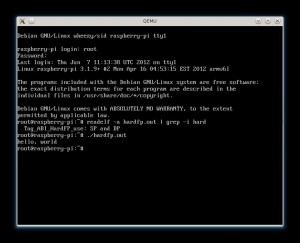 After the Debian Wheezy armel image I made a new one based on Raspbian armhf. This one is compiled with hard float support, so basically floating point operations are MUCH faster because they are done in hardware instead of software emulation
After the Debian Wheezy armel image I made a new one based on Raspbian armhf. This one is compiled with hard float support, so basically floating point operations are MUCH faster because they are done in hardware instead of software emulation 
Features include:
- A minimal Raspbian Wheezy installation (similar to a netinstall)
- Hard Float binaries: floating point operations are done in hardware instead of software emulation, that means higher performances
- Disabled incremental updates, means apt-get update is much faster
- Workaround for a kernel bug which hangs the Raspberry Pi under heavy network/disk loads
- 3.6.11+ hardfp kernel with latest raspberry pi patches
- Latest version of the firmwares
- Fits 1GB SD cards
- A very tiny 118MB image: even with a 2GB SD there is a lot of free space
- ssh starts by default
- The clock is automatically updated using ntp
- IPv6 support
- Just 14MB of ram usage after the boot
Here is the link to download my custom image:
http://files2.linuxsystems.it/raspbian_wheezy_20140726.img.7z – London, UK
Checksum MD5: 1be9af7fcec38c7238229edf1c5cdb3c
Mirrors:
7zip: md5sum(1be9af7fcec38c7238229edf1c5cdb3c) – File size: 144MB
http://mirrors.node1.hadrill.org.uk/darkbasic/raspbian_wheezy_20140726.img.7z – Amsterdam, Netherlands (1)
https://debianer.puppis.uberspace.de/files/RaspberryPi/raspbian_wheezy_hardfp_20140726.img.7z – Frankfurt, Germany
You will have to extract the image with p7zip:
7za x raspbian_wheezy_20130923.img.7z
Then flash it to your SD with dd:
dd bs=1M if=raspbian_wheezy_20130923.img of=/dev/sdX
Finally, if you have an sd larger than 1GB, grow the partition with gparted (first move the swap partition at the end).
The root password is raspberry.
You will have to reconfigure your timezone after the first boot:
dpkg-reconfigure tzdata
The keyboard layout:
dpkg-reconfigure console-data
And the localization:
dpkg-reconfigure locales
It’s done, I hope you will enjoy it.

crunch@crunchbang:~$ nmap 192.168.2.2
Starting Nmap 5.00 ( http://nmap.org ) at 2012-07-17 17:18 BST
Interesting ports on 192.168.2.2:
Not shown: 999 closed ports
PORT STATE SERVICE
22/tcp open ssh
Nmap done: 1 IP address (1 host up) scanned in 0.50 seconds
crunch@crunchbang:~$ ssh root@192.168.2.2
root@192.168.2.2’s password:
Permission denied, please try again.
root@192.168.2.2’s password:
crunch@crunchbang:~$ ssh -l root 192.168.2.2
root@192.168.2.2’s password:
Permission denied, please try again.
root@192.168.2.2’s password:
I’m using the password “raspberry”, what am i doing wrong?.
uhm hi! first of all thanks for the build, runs fine.
second – it might be me, but…
root@raspberry-pi:~# /etc/init.d/nfs-kernel-server start
Not starting NFS kernel daemon: no support in current kernel. … (warning).
uh? No NFS in that kernel? Any reasons? Shouldnt be _that_ big?
thanks anyway,
kthxbye,
laus
Hi.
Thanks for a great little distro I have one “problem” though: How do I shut this down via ssh? I’ve tried shutdown -h now, poweroff etc as root, but the unit does not turn off. It closes the ssh connection and apparently stops using the sd, but it does not turn off. Should it?
I have one “problem” though: How do I shut this down via ssh? I’ve tried shutdown -h now, poweroff etc as root, but the unit does not turn off. It closes the ssh connection and apparently stops using the sd, but it does not turn off. Should it? 
Only way to completely shutdown Raspi is to unplug the power As long as the powercord is plugged, the unit is powered.
As long as the powercord is plugged, the unit is powered.
I’m about to buy the remote controlled powersocket ie. Biltema sells for about 30e.
sudo shutdown -hP now
Is there any documentation for creating a raspberry image from scratch?
How do you use? qemu, virtualbox? what kernel? how to prepare the boot?…
@geaplanet
http://elinux.org/Rpi_kernel_compilation
There you go mate!
I’ve tried building a new kernel based on latest source from github according to instructions here. Sadly I can’t boot it as there seems to be a problem with mmc driver in that version. It can’t access root partition.
There do seem to be issues with mmc drivers talked about on the net. Has anybody had success with recent compile; is it just me?
I’m not so interested in nfs in kernel but for similar reasons I’d like to have nbd in the kernel.
nbd is excellent for remote root filesystems and is smaller and simpler than nfs.
problem is rpi doesn’t have initrd capability so these drivers have to be in kernel.
Good work! I would recommend it for any #RPi user with enough command line GNU/Linux knowledge. Keep up the good work!
Hi,
What’s the difference between this image and the other one called Debian Wheezy? Raspbian is Raspberry optimized?
I think I will install one of these images, but I don’t know what to choose.
Cheers.
Yes, raspbian is optimized and has hard float support.
BTW, how can I modify the mount settings of the / filesystem? It seems it is not present on /etc/fstab and I guess I have to deal with /boot/cmdline.txt file, but I don’t know what can be done there.
Thanks!
If we wanted a minimal FAST OS to run just a web browser as fast as possible, and nothing else (Ie, use the Raspberry Pi as a Web Kiosk) which version of Raspbian should we use? (Or maybe even a completely different build someone wants to suggest?)
1) Raspbian Wheezy armhf Raspberry Pi minimal image from http://files2.linuxsystems.it/raspbian_wheezy_20120608.img.7z
2) Official Version from http://downloads.raspberrypi.org/images/raspbian/2012-07-15-wheezy-raspbian/
Some suggestions would be great, and even greater if you could tell me why you think that, so I can understand the logic behind it.
Many thanks!
Is there a way to resize the image down to 1.9 gb before burning it to an sd card? My sd card is suppose to be 2gb but in the terminal window it says there’s not enough space and that the card is only 1.9gb.
Thanks.
Is it possible to load this onto an external USB HDD? If so, how?
> Is it possible to load this onto an external USB HDD? If so, how?
You can put the root filesystem on USB HDD by changing /boot/cmdline.txt appropriately. However so far as I am aware you have to boot from SD card.
I have a 512 MB SD Card I want to use. How do I shrink this 2 GB image to fit?
OK, I’ll try answer this one.
As far as I know you can’t shrink a litre of beer to fit in a half-litre glass, and this 2GB distribution needs a 2GB SD card (or larger, I use a 16GB card to leave room for plenty of data). SD card prices are much lower than they used to be, so it shouldn’t be too difficult to find a reasonably priced card large enough for this excellent distribution. It’s worth it!
Chris
No, you can use even a 512MB SD if you want (the image is very *VERY* small), but you will have to shrink it.
You can shrink it mounting the image in a loopback device using losetup and then shrink the partitions with gparted 😉
It seems I can do a losetup -f –show filename.img and then gparted /dev/loop0 and then resize the partition. I am, however, getting an error regarding a bad superblock in gparted….
Thank you for this image. Of all the available images (Raspbian unofficial and Raspberry Official) this one is really the best for running a server.
I only have 1 remark: Why isn’t rpi-update included in the image?
Is there any way to assign a fixed ip to the RaspberryPi? I try with the following on /etc/network/interfaces but it seems to fail thanks to dhclient:
auto eth0
iface eth0 inet static
address 192.168.1.123
network 192.168.1.0
netmask 255.255.255.0
broadcast 192.168.1.255
gateway 192.168.1.1
Ok, just for the track: uninstalling isc-dhcp-client is enough to get that config working.
Cheers.
[…] for a minimal image based on Raspbian ARMHF distribution for the Raspberry, I could only find Linux Systems minimal image based on the Alpha version of the Raspbian Wheezy. Their compressed image is 109 MB in size, has a […]
Hi,
every one who searching for darkice with alsa and lame can use my repo.
Just add to sources.list
deb http://apt.systea.cz ./
(http://apt.systea.cz/packages/armhf/darkice-alsa_1.0_armhf.deb)
Confirming that your Darkice with LAME version has MP3 support?
THanks!
Hi,
any idea why reboot does not work? I mean after typing reboot rasppi is still electrically up, but it is not booting again…
Any clue?
—
Dawid
Raspberry+Raspbian Wheezy armhf
No keyboard, mouse, screen.
Cross ethernet cable between raspi and laptop.
Try to access via ssh from laptop.
No dhcp server on laptop.
What ip address has raspi whitout dhcp server on laptop?
It needs dhcp, but you can mount the sd and edit /etc/network/interfaces to use a fixed ip.
Thanks darkbasic.
the solution was this:
– I´ve used dualserver standalone application (dhcp and dns servers), on windows xp home, from my laptop.
– static ip on wired laptop network card.
– cross cable between laptop and raspi
– raspi take ip from dualserver dhcp server, then dualserver console shows ip leased to raspi.
– And finally I´ve used putty on laptop to connect to raspi.
– Edit /etc/network/interfaces to fix raspi ip.
Another solution could be configure dhclient.conf to store ip leases to raspi on dhclient.leases file.
Thanks again darkbasic
Is it possible to install:
http://pwnieexpress.com/blogs/news/6156890-raspberry-pwn-a-pentesting-release-for-the-raspberry-pi
on Raspbian Wheezy ARMHF?
I just tried your image. It’s working like a charm. Good job.
BTW, I saw the root partition is EXT4. It could be a good idea to turn off the journaling (on a flash memory, it’s much better).
“tune2fs -O ^has_journal /dev/sda1″
I will do it myself, but for the next image, it could be good.
Hi darkbasic,
I’ve downloaded your image and I really like it, nice job.
There’re two issues on it and I’d like to suggest you few modifications:
– As Ypnose suggested you it’s not a good idea to turn on journaling on an SD device, as him I’ve turned it off (tune2fs -O ^has_journal /dev/mypartition2
– I really liked the 2Gb idea but it won’t fit on certain 2Gb cards available in retail stores. I’ve few original SanDisk 2Gb (class2) cards and your image it’s too big for them. I’ve shrinked the swap partition just by cutting few megs and it not fits on them, same goes for Emtec cards
I can send it the new image to you if you need it, by now here’s my fdisk>
Downloads # fdisk -l /dev/sdb
Disk /dev/sdb: 1977 MB, 1977614336 bytes
4 heads, 32 sectors/track, 30176 cylinders, total 3862528 sectors
Units = sectors of 1 * 512 = 512 bytes
Sector size (logical/physical): 512 bytes / 512 bytes
I/O size (minimum/optimal): 512 bytes / 512 bytes
Disk identifier: 0x000ee283
Device Boot Start End Blocks Id System
/dev/sdb1 2048 155647 76800 c W95 FAT32 (LBA)
/dev/sdb2 155648 3520511 1682432 83 Linux
/dev/sdb3 3520512 3862527 171008 82 Linux swap / Solaris
Hope it helps
Ben, can you upload that image today? It’d be greatly appreciated.
Thanks
Sure, I don’t know where I can upload it but I can do it, just tell me how we can arrange this.
Even if I’m facing a weird problem with it: sometimes it won’t reboot. It’s a big issue and when I run this on a 2Gb SD the first time I can easily log in and do everything, but if I reboot the machine it hangs on startup. I didn’t touched anything inside the image, I’ve just used dd and fdisk to do the dirty job, here’s what I’ve done:
– Copied the darkbasic image on a 4Gb sd card (dd bs=1M if=image of=/dev/sdb….)
– Deleted the swap partition from the SD card (with fdisk)
– copied the MBR and the two remaining partitions in my HD (dd bs=512 count=1 if=/dev/sdb of=mbr…., dd bs=1M if=/dev/sdb1 of=……)
– Got a brand new 2Gb card, zerofilled it (dd if=/dev/zero…)
– Copied on it the saved MBR and the two partitions
– Created the swap partition and filled the remaining space with it, mkswap…
– Created a backup copy of my new 2Gb card with dd as well
Now with this new 2Gb image (on a Sandisk card) I’ve booted up the Raspi, it works fine, swap partition is used and everything works…. but when I reboot it I suddenly I cannot see anything on the screen, I was expecting to see the colored boot image but it seems to be frozen, even if I disconnect the power and start it again. I’m trying to understand if I’ve did mistakes with disk geometries or whatever but I really don’t know what I’ve missed, my image works fine on a 4Gb card but not on a 2Gb SD (after the second boot). I’m still focusing on 2Gb card because I’ve a bunch of them laying around and I’d like to use them.
Do you’ve a place where I can upload it for you ? Or maybe it could be a nice idea to help Dark basic to improve his image and contribute to it
Works fine with Kingston and Sandisk 2GB microsd cards.
Cant login with the given password ?
Dude, this is great work! Thanks for sharing!
However I need bridging support in the kernel. I’ve checked around, but I couldn’t find the right source tree to compile it myself… Apparently it’s only possible to download 3.2.27 sources now, and they don’t have the patches that you used. Can you please please please provide your sources?
Grazie ciao!
Francesco
I don’t have the sources anymore, but I will upload a tarball next time I will update the image 😉
Sorry if I forgot to do it
I checked the /etc/shadow file. There is no password set for “root”, but for “pi”. ssh pi@192.186.1.2 with password “raspberry” works.
Oops, flashed the wrong image.
Ciao posso chiederti se rilascerai altre versioni ?
Sicuramente sì anche perché devo realizzare una centralina per l’irrigazione con il mio raspberry pi e devo ancora metterci mano. Quando? Non voglio più sbilanciarmi, troppe volte ho detto che la nuova versione era imminente e non l’ho mai rilasciata. Troppo poco tempo a disposizione e troppo poco spazio libero sull’hard disk del mio portatile al momento. *Forse* a fine settembre/inizio ottobre… Ciao
@darkbasic
Siamo in due ! Anche io sono dietro alla mia centralina per l’irrigazione, sempre con la Raspi, nel mio caso però con una scheda di I/O che sto facendo io con un ATMega
Got my rpi setup with raspbian wheezy, but can’t login via ssh.
trying ssh pi@lo.cal.ip
password “raspberry”
result is:
Permission denied (publickey,keyboard-interactive).
Why did you use “pi” user? Use root instead and it will work.
because that’s what the image-download pageon RPI’s website said was the default account. Either way, it still DOES NOT WORK ugh! fuck.. ssh root@10.0.1.3 === Permission denied (publickey,keyboard-interactive).
Why does open source have to be so fucking retarded????
Did you at least read the article??? I wrote in BOLD: “The root password is raspberry.”
If you consider open source so “fucking retarded” please complain somewhere else because I cannot care less of you and your problem.
The **root** password is ‘raspberry’, to me means…
ssh root@10.0.1.3
would yield a PASSWORD PROMPT that looks like this:
Password:
At which point I would enter the characters “raspberry” and hit `enter`, allowing me to LOG IN to my RETARDED open source system.
What am i missing here exactly?
the image file i downloaded from rpi’s site was named ‘2012-09-18-wheezy-raspbian” is that even the right one? See THIS is the reason open source is so retarded. I realize that once you’re in/running its far better then pretty much most alternatives, but it’s about as simple to penetrate as the Apolo lunar mission — which is FRUSTRATING.
You downloaded a different image made by someone else and do you expect that *MY* password should work? Ok…
@darkbasic Don’t feed the troll & keep up the good work! 😀
WITH password ‘raspberry’
> because that’s what the image-download pageon RPI’s website said was the default account. Either way, it still DOES NOT WORK ugh! fuck.. ssh root@10.0.1.3 === Permission denied (publickey,keyboard-interactive).
>
> Why does open source have to be so fucking retarded????
Sounds like frustration to me 😉
Is sshd enabled from the off? Do you not have to generate system keys first?
Indeed.
Is it enabled? I don’t know… I think so. I’m getting a passwd prompt.
Retarded == SELL a hardware platform [marketed to “newcomers’] with an OS disk image that has no “mother or father”, no support or definitive guide/info/docs, yielding problems like THIS.
ssh is enabled by default and there is no need to generate ssh keys (of course I encourage you to use a different one once logged). He just downloaded a different image and expected it to work with my password…
If I’m an idiot (entirely possible) I’ll be happy to admit it. Right now I’m pulling my hair out! ughh… Will give this another shot when I get home tonight.
Btw.. downloading/reflashing the card was a PRECAUTION against stupidity. I’m pretty sure I didn’t mix up images since I downloaded directly from the RPI getting started page, using the instructions they post (user: pi, psswd: raspberry).
darkbasic: sorry about earlier…. voice of frustration
Mine isn’t the official image, when I created it the official image was still based on squeeze and the raspbian team still didn’t release its image. I don’t know what they wrote about my image on the official site but there is no “pi” user at all.
I’m gonna re-flash the card. Something tells me this may not even be the correct/same disk image (got the link to here from rpi’s site)
Hi there, I have been trying to set kernel boot parameter noatime in file /boot/cmdline.txt without luck. It seems kernel parameter relatime is being passed instead from an unknown place and it prevents using noatime. Where is the relatime being specified? Can it be changed?
Cheers.
Haven’t touched Linux since RH 6, but thats only because the novelty wore off fast and I couldnt justify dedicating so much of resources for (what is to me) a useless OS. Having said, I waited patiently for 7 months till my RPI arrived and it is so much win. I love the fact that I can run it off a cell phone charger and leave it connected to IRC 24/7 _and_ handle all my torrent downloads. And your image is what made it worthwhile. Truly great work.
ok found the solution to the reboot problem, just get hexxeh’s rpi-update to update the firmware and the reboot problem will be resolved.
Nice work! I’m about to replace my samba/mediatomb server (Pogoplug Pro running Arch) with an rpi running your image. Is there a way to take advantage of the over-clocking / volting parameters recently released by the foundation? Thanks.
In order to be able to do this you have to:
1. Update firmware:
wget https://raw.github.com/Hexxeh/rpi-update/master/rpi-update -O /usr/bin/rpi-update
chmod +x /usr/bin/rpi-update
apt-get install git
rpi-update
2. Install raspi-config:
echo "deb http://archive.raspberrypi.org/debian/ wheezy main" >> /etc/apt/sources.list
wget http://archive.raspberrypi.org/debian/raspberrypi.gpg.key
apt-key add raspberrypi.gpg.key
raspi-config
Then you can go to the overclok section and select the option you want. I did all above steps but I didn’t do any overclock (even if it is a warranty supported option), but I guess it works since I can see the current cpu freq (700Mhz):
$ cat /sys/devices/system/cpu/cpu0/cpufreq/scaling_cur_freq
700000
Cheers.
Step 2 does not work. did you miss anything?
Oops, before running raspi-config you have to:
apt-get update
apt-get install raspi-config
Does it work now?
guys, cubieboard (cubieboard.org) has a powerfull hardware! noone work on it? it deserve attention and debian tailored version!
Without community support, any project is -soon or later- dead. Be the first to provide something new & valuable and you’re done.
May I ask what the workaround is you did to prevent the crash when network load is high? I’ve been looking for a solution for a long time …
vm.min_free_kbytes in sysctl.conf
[…] 최소한의 패키지로 OS 설치를 진행하고, Locale은 ko_KR.utf8로 맞춘다. […]
Seems like a really nice image/dist but it wont boot on sandisk 16gb class 10 (ultra?) 30mb/s sd-card. I guess its some drivers, because raspian wheezy boots just fine.
update the firmware and it should work
Have the same card (Sandisk Ultra 30Mbps) but on 8GB version working like a charm.
Ciao,
ho un Raspberry rev A, su cui ho aggiornato pacchetti e kernel con rpi-update.
Se inserisco la scheda SD in un Raspberry rev B, non si avvia correttamente.
E’ previsto un rilascio da parte tua per la nuova versione ?
Posso darti una mano nel testing se vuoi
Hi, please speak engligh 😉
You will solve your issue simply updating the firmware. I will release an update but I still don’t know when.
I’m using your minimal image as a base for an emulation project. Thanks for distributing it!
As a thanks, I’ve mirrored the image here: https://s3-us-west-2.amazonaws.com/glint-images/raspbian_wheezy_20120608.img.7z
Thanks for the mirror, I added it to the description!
If you have a website for your project feel free to link it 😉
Thanks for this GREAT distro, darkbasic!!
I consider it the best Linux option for the Raspberry Pi, and I’m using it as the OS for my programming projects on the machine, as the OS of my Rpi home download server and other uses 😀
Are you releasing an updated version with recent kernel / firmware?
You’re welcome. I will release a new version of both my images but I still don’t know when. Actually the main problem is the lack of free time and free disk space on my laptop, this damn image needs at least 20GB of my poor 80GB SSD to cross-compile
Some months ago I bought a 32GB SD on ebay for my laptop’s card reader but they sent me a broken one and they didn’t send a replacement when I shipped it back :@
My question might seem dumb, but I couldn’t figure out. If I update the firmware of my raspberry pi, then the kernel bugfix for the increased load will still work? My guess is that the firmware is only in /boot and it has nothing to do with the kernel, but I might be wrong.
Thanks
You can safely update the firmware.
I sorry to say this image hags too …
1.5A powered USB
Attached devices:
– Modem 3G
– RS-485 to USB adapter
– Xbee explorer
After two hours, system completly hanged
hi, i just tryed out this image with my new r-pi 512mb, and it doesnt boot at all, am i missing something or is there a new release coming?
You can try to update the firmware.
Just tried out on my new 512mb RAM Pi. The image didn’t boot at first. Then I upgraded the firmware to the latest by following the instructions at http://elinux.org/Rpi_kernel_compilation#Get_the_firmware and it worked.
Thanks a lot! Looking forward for an update.
Looking for comments on devices which users have used with Raspian, OOB, for the following:
USB to Serial (DB9)
USB to Ethernet, 100GB or preferably 1Gbs
USB to 802.11a <- A 5.8GHz! OR DUAL BAND 802.11b/g 2.4Ghz AND 5.8GHz 802.11a
USB Sound with Line or Mic IN
All will be on a POWERED USB HUB, Pi separately powered.
Preferably devices the Raspian kernel supports natively out of the box (OOB), not interested in searching for drivers and compiling and praying they compile and work.
I've reviewed the "Raspberry Verified" but I am looking for real user input and links to sources:
1) In the US
2) Ebay
ie:
Hi I am Billy Bob User and I used this USB 802.11a device http://www.ebay.invalid/super802.11adevice
Works with out issue.
– – — –
THanks.
Hello..
I’m trying run soundmodem on raspi, so none of official images works (decoding not working due high load). Your image seems to be the solution, soundmodemconfig on your kernel finaly decodes, but… I’d need ax25 get supported in kernel. W/o sources is not possible to recompile. Could you help me with such project? I think I’m not alone in amateur radio world trying this.
I’m sorry but I didn’t keep a copy of the sources. I will surely upload a tarball next time I will update the image.
O.K. We’ll have to wait then.. If you could include AX25 support directly to kernel, we’d be upreciated.. Thanks..
Hi dude,
Do you plan to update the image soon? It could be our Christmas gift 😀
Best Regards.