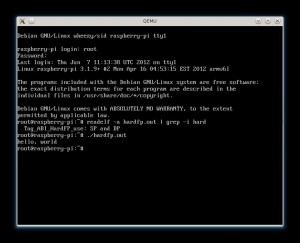 After the Debian Wheezy armel image I made a new one based on Raspbian armhf. This one is compiled with hard float support, so basically floating point operations are MUCH faster because they are done in hardware instead of software emulation
After the Debian Wheezy armel image I made a new one based on Raspbian armhf. This one is compiled with hard float support, so basically floating point operations are MUCH faster because they are done in hardware instead of software emulation 
Features include:
- A minimal Raspbian Wheezy installation (similar to a netinstall)
- Hard Float binaries: floating point operations are done in hardware instead of software emulation, that means higher performances
- Disabled incremental updates, means apt-get update is much faster
- Workaround for a kernel bug which hangs the Raspberry Pi under heavy network/disk loads
- 3.6.11+ hardfp kernel with latest raspberry pi patches
- Latest version of the firmwares
- Fits 1GB SD cards
- A very tiny 118MB image: even with a 2GB SD there is a lot of free space
- ssh starts by default
- The clock is automatically updated using ntp
- IPv6 support
- Just 14MB of ram usage after the boot
Here is the link to download my custom image:
http://files2.linuxsystems.it/raspbian_wheezy_20140726.img.7z – London, UK
Checksum MD5: 1be9af7fcec38c7238229edf1c5cdb3c
Mirrors:
7zip: md5sum(1be9af7fcec38c7238229edf1c5cdb3c) – File size: 144MB
http://mirrors.node1.hadrill.org.uk/darkbasic/raspbian_wheezy_20140726.img.7z – Amsterdam, Netherlands (1)
https://debianer.puppis.uberspace.de/files/RaspberryPi/raspbian_wheezy_hardfp_20140726.img.7z – Frankfurt, Germany
You will have to extract the image with p7zip:
7za x raspbian_wheezy_20130923.img.7z
Then flash it to your SD with dd:
dd bs=1M if=raspbian_wheezy_20130923.img of=/dev/sdX
Finally, if you have an sd larger than 1GB, grow the partition with gparted (first move the swap partition at the end).
The root password is raspberry.
You will have to reconfigure your timezone after the first boot:
dpkg-reconfigure tzdata
The keyboard layout:
dpkg-reconfigure console-data
And the localization:
dpkg-reconfigure locales
It’s done, I hope you will enjoy it.

hey, thanks for the images! do you have the kernel headers somewhere? i cant get them via regular apt-get and i presume that you have patched them?
thanks in advance!
apt-get install linux-headers-rpi-rpfv
Hi, thanks but that does not work… i build a kernel module and all it says is that the module cant be loaded because the module_layout symbol does not match the current kernel version.
i then downloaded this Modules.symvers: https://github.com/raspberrypi/firmware/blob/f6bb3247f6a87ec097649165bdb2731ac86bc29b/extra/Module.symvers which seems to be the closest to the kernel build date. the module can now be loaded but i’m not sure if the module really works… (RFM12B Kernel module – problem is that i dont see any bytes on the thing)
I tried also this get kernel source script, but the file is missing in which the git commit hash is stored.
Try rpi-update, it will update the kernel to a newer version compatible with the current headers. For the next release I will try to find a better solution.
Hi reox,
Did you manage to get the rfm12b working? I’m having similar problems having followed all the steps on gkaindl’s got hub site.
Cheers
James
nope… if i do anything with the module the rpi reboots instantly :/
Hello!
I have been searching and searching to get my 1GB card working on the raspberry pi. And finally I found a fully functioning and updated raspbian.
Thank you for all the time you invest on this!
I think you should ask to get listed here:
http://elinux.org/RPi_Distributions
And think on a label for this project, so people can refer to and search for it more easily.
Your work is great!
Again, thanks!
Hi,
Thanks for the tips but even if I made the image from scratch I used the raspbian archives which means it’s a Raspbian based image, I don’t think it’s worth to be listed in the elinux.org list. Anyway the Raspbian project has been so kind to list it in their official site: http://www.raspbian.org/RaspbianImages
I also made a pure debian image in the past (http://www.linuxsystems.it/2012/06/debian-wheezy-raspberry-pi-minimal-image/) but there is really no advantage in using it instead of the raspbian based one so I discontinued it. Lots of peoples made confusion and didn’t understand the difference, I kept it just in case someone wants to use the official debian binaries instead of the hardfp ones.
Great distro based on raspbian. Installed. Congratulations!
Nice image.
Can i use the rasp-config program? Or install the program?
A little question, i wanna use this image as a svn and webserver with PHP and MySQL. Does it work?
I my second project i wanna use the image with python and a USB cam, does this work?
Sorry, but i m New in Linux
Greetz Simon
Yes to all your questions.
Hi there.
First of all: This is great. Using this Image, I have a HUGE improvement in performance for my apps.
My question is: How can I resize the Root-Partition? I want to use a 16GB Card but can’t install the raspi-config thing. I don’t really need it (I think) but I can’t figure out a non-gui way to to this.
gparted
here’s what I do:
> fdisk /dev/mmcblk0
then press d,3,d,2,n,p,2,,,w, where every comma is
that deletes the tables for 3rd and 2nd partitions, then creates a new primary partition (as partition 2) using default start and end sectors and then writes the tables to the card, then…
> reboot
> resize2fs /dev/mmcblk0p2
I planed to use this great image on my r pi A modell.Unfortunately I stuck in the begining.I cant setup my usb wifi to work.Is it supported in this image?
You will have to apt-get install wireless-tools
I will include them in the next version.
Thank you in advance.I tried to put wireless-tools deb package manualy, but it isn’t enought.The wpasupllicant package also need to work.Of course we need some depended lib packages.After all of this my wifi start to work.
Hello,
I’m going to build some custom software for this release, could you please share which compiler did you use building this image?
Something like gcc-linaro-arm-linux-gnueabihf-4.8?
Regards,
VM
Never used linaro, just plain gcc: cross-armv6j-hardfloat-linux-gnueabi/gcc-4.8.2
Beware that since latest image I switched from my custom kernel to the official raspbian one.
Hi, I’m just downloading this promising image !
I see there is no update since September. Is there any new version scheduled soon ?
I am interested into wireless-tools + wpasupplicant too.
Thanks
Don’t know, once again I’m out of space in my desktop and I need to do some cleanings. Maybe during the holidays, feel free to add suggestions (but keep in mind it’s meant to be minimal). I plan to add wireless-tools + wpasupplicant, serial console support and *maybe* rpi-update or something similar (I should write my own but I really lack the time).
Thanks !
Well I guess your image should be the minimal set of packages required to have a “connected” Pi. Since ethernet is pretty kernel standard, wireless tools are usually needed to extend the connectivity.
I am planning to prepare an image with my software starting up at boot. When a very cheap TP-Link adapter is plugged, it will raise a WiFi network and act as an access point, so I will need a minimal DHCP server too.
In this way the Pi is autonomous and will not need a connected TV.
Oh, my software has a very basic web interface so it can be controlled remotely via ethernet or wifi.
I’m using ubuntu right now
It seems extremly hard to find a valid cross-armv6j-hardfloat-linux-gnueabi-gcc source or binary.
Ubuntu’s prebuils arm-linux-gnueabihf-gcc can build for me but that results illegal instructions.
linaro’s binaries can build but I’m not satisfied with them (they can’t build some 3rd party libs), and anyway it would be better to use the exact same one that the image was generated by.
Could you recommend something or is it possible to crosscompile on ubuntu for your release?
I’m sorry but I don’t use Ubuntu, I use Gentoo and so I did compile my own toolchain. You can do the same of course because it’s distribution agnostic.
Hi darkbasic,
great work, thanks.
one question: I want to create a new user with “adduser xx” and make this one sudo-able with “adduser xx sudo”.
Still the user xx is not able to sudo ’cause raspian tells me: -bash: sudo: command not found.
What else to do so I can a differnt user than root with your image?
Regards Vincente
It’s debian, not ubuntu. Use su or apt-get install sudo
I’m not sure why you chose 7z as your compression format for distribution, but could you please make these downloads available in one of the more common formats (tar.bz2, tar.gz, zip)?
What’s the problem with p7zip? It’s completely open source and multiplatform and fully integrated with common archiviation programs like Ark. It’s the one which achieves the best compression ratio. I could easily switch to .tar.xz but why?
Thanks a lot.
Please continue sharing your knowledge (-:
Hi,
First of all great job on making this images, exactly what I was looking for.
But I do have a problem, I don’t understand how to resize the root partition. I have installed gparted, but that partition is locked.
Can you please advice on how this can be done ? I am a true beginner on this matter, I have never partitioned anything on a Linux system.
Thanks 😉
Hi again,
another note. There are more than 30MB in /opt/vc/src.
I guess it’s not needed for the minimal purpose of this image. The biggest file is a H264 video, so removing it should reduce the 7z archive even more.
Thanks !
Hi, I tried to use the re compile kerenl and rootfs for raspberry pi using ct-ng and multistrap. my customized kernel works for original Raspian, but my customized rootfs wont work with mycustomized kernel.
I customized two armel/armhf debian whezzy rootfs s, only armel rootfs works with kernel.
I have updated firmware and /opt/vc. Would you please give me some tip on how to compile the armfh whezzy rootfs for rasperry pi?
Thank you very much, Sir.
Hi, I am using your distribution that IS really practical.
I began driving it through the Web (with Apache and wiringPi added).
The only problem that I have is that I don’t know how to expand this image to 2 or 4 GB using Windows only. I don’t know either how to mount the image into a VirtualBox Linux machine.
Do you have any hint?
Thanks !
Finally I succeeded to extend the image for a 4GB SD.
Convert to VDI image:
VBoxManage convertfromraw -format VDI raspbian_wheezy_20130923.img raspbian_wheezy_20130923.vdi
Expand the image:
VBoxManage modifyhd --resize 3780 raspbian_wheezy_20130923.vdi
Build a Virtual machine with a gparted disk and this image.
Start this gparted disk in order to resize the partitions.
Rebuild a new image:
VBoxManage clonehd --format RAW raspbian_wheezy_20130923.vdi raspbian_wheezy_20130923_4G.raw
And that’s it!
[…] First I hunted down a lightweight Linux distribution, I stumbled upon the distribution put together by @darkbasic located here: http://www.linuxsystems.it/raspbian-wheezy-armhf-raspberry-pi-minimal-image/ […]
[…] Und hier der Link: Raspberry Pi minimal Image […]
Hey darkbasic,
thanks for posting this! Really interesting image to use.
My question is a little bit of topic but still very important for me:
can you give me a good link how I can start greating my own image?
I was willing to use source code and add some extra functionality (the dpkg package is not pre-installed and I wanted to install and recompile again). Can you help me with this?
Thanks a lot in advance!
Hi,
Unfortunately I didn’t follow any guide: I’m acquainted with building a distro from scratch because I’m a Gentoo user and I already had my own Debian build servers so start playing with the raspberry pi didn’t take too much efforts. Considering the Raspbian team already did all the hard work there is no point in making your own distro, instead I suggest you to modify an existing one. Being minimal this image is the ideal target 😉
Hello. Thank you for this distributive.
I have a question: after updating via “rpi-update” “uname -a” shows kernel version 3.10.25+. As I understand it, lost all charm «3.6.11+ hardfp kernel» and «Hard Float binaries»? Whether to use rpi-update? I want to keep all the features of the image in its original form, but at the same time have the latest Raspberry PI firmware.
I don’t use rpi-update so I don’t remember where it pulls from: if it pulls an hardfp kernel from the raspbian project you will lose nothing.
Ok, thank you. I find this http://stackoverflow.com/questions/20555594/how-can-i-know-if-an-arm-library-is-using-hardfp and check it — with rpi-update hardfp will be saved. Tomorrow I will try to run the benchmark before and after the rpi-update and verify completely.
Hi all,
I have been several weeks developing an application and a service using this good Raspbian image. Roughly the raspberry is responsible for reading data from gpio sent to it from a pic, display data using a web application, store data in a BBDD and enable certain commands to send pic from this , again via GPIO ports.
I have my environment configured and working perfectly, but I’ve find a problem when replicating a copy of the SD card. If my SD (or another where I restore an image) put in another raspberry, ceases to be accessible network interface eth0, only appears lo (loopback) .
I tried two Raspis of my two friends, one exactly like mine bought together made in UK and version B, another one B also but oldest and produced in china. They are not clones of ebay or DX, are purchased in official, but I think this does not matter.
Is it possible that the configuration save something that identifies my raspberry as a serial number, mac address, etc… ?
I’m not an expert, maybe is something easy that escapes me.
Sorry if my English is not perfect.
Thanks for the help.
I’m a bit to benchmark this image.
Clean install (LINPACK benchmark on Linux 3.6.11+ hardfp support)
Memory required: 315K.
LINPACK benchmark, Double precision.
Machine precision: 15 digits.
Array size 200 X 200.
Average rolled and unrolled performance:
Reps Time(s) DGEFA DGESL OVERHEAD KFLOPS
----------------------------------------------------
16 0.63 95.24% 1.59% 3.17% 36021.858
32 1.26 88.10% 2.38% 9.52% 38549.708
64 2.52 88.49% 3.57% 7.94% 37885.057
128 5.05 88.91% 3.37% 7.72% 37722.461
256 10.10 88.32% 2.97% 8.71% 38131.598
rpi-update (Linux 3.10.25+ hardfp support without overclock)
Memory required: 315K.
LINPACK benchmark, Double precision.
Machine precision: 15 digits.
Array size 200 X 200.
Average rolled and unrolled performance:
Reps Time(s) DGEFA DGESL OVERHEAD KFLOPS
----------------------------------------------------
16 0.57 100.00% 0.00% 0.00% 38549.708
32 1.14 97.37% 0.88% 1.75% 39238.095
64 2.29 89.08% 2.18% 8.73% 42054.226
128 4.57 90.59% 2.19% 7.22% 41459.119
256 9.17 92.37% 2.07% 5.56% 40597.383
512 18.30 83.06% 4.59% 12.35% 43837.074
Turbo overclock via raspi-config
Memory required: 315K.
LINPACK benchmark, Double precision.
Machine precision: 15 digits.
Array size 200 X 200.
Average rolled and unrolled performance:
Reps Time(s) DGEFA DGESL OVERHEAD KFLOPS
----------------------------------------------------
32 0.71 87.32% 7.04% 5.63% 65592.040
64 1.41 87.94% 2.13% 9.93% 69207.349
128 2.82 88.65% 2.84% 8.51% 68134.367
256 5.63 87.74% 3.20% 9.06% 68666.667
512 11.28 87.77% 3.10% 9.13% 68599.675
I think rpi-update is useful, simple and non dangerous utility
Hi there!
I want to try this image for my raspberry pi to become a print server, and download server.
Thanks to geakstr’s benchmark post i also want to update via raspi-config and overclock it that way.
For my print server, i will use google cloud print and need the chromium web browser.
Beacause of the chromium web browser i need a graphical user interface.
Is the following correct to install rpi-update, raspi-config and lxde?
wget https://raw.github.com/Hexxeh/rpi-update/master/rpi-update -O /usr/bin/rpi-update
chmod +x /usr/bin/rpi-update
apt-get install git
rpi-update
echo "deb http://archive.raspberrypi.org/debian/ wheezy main" >> /etc/apt/sources.list
wget http://archive.raspberrypi.org/debian/raspberrypi.gpg.key
apt-key add raspberrypi.gpg.key
apt-get update
apt-get install raspi-config
raspi-config
apt-get install lxde xdm
The raspi-config install worked for me using your method, thank you very much!
Thank you very much!
Is it possible to change the apt source to Debian wheezy or testing?
What do you mean? It’s already wheezy…
Hi, I tried to use the re compile kerenl and rootfs for raspberry pi using ct-ng and multistrap. my customized kernel works for original Raspian, but my customized rootfs wont work with mycustomized kernel.
I customized two armel/armhf debian whezzy rootfs s, only armel rootfs works with kernel.
I have updated firmware and /opt/vc. Would you please give me some tip on how to compile the armfh whezzy rootfs for rasperry pi?
Thank you very much, Sir.
This is a great and tiny image (almost seems contradictory). There is just one thing I want to change. After it boots and displays the login prompt how can I get it to NOT clear the screen before the login? I like to see the last few lines of the boot status so I can see things like NIC card configs and so forth.
–noclear option in /etc/inittab
[…] jest dla mnie środowisko graficzne, pracuję tylko konsolowo poprzez SSH. Wybór padł na Raspbian Wheezy armhf Raspberry Pi minimal image, które spełniło moje oczekiwania – na starcie po skonfigurowaniu sieci, overclockingu itp. […]
[…] installed a minimal raspian (a debian derivative for the Raspberry pi), that one can download here. Just follow the instructions on how to flash the sd […]
Thanks for this nice image!
All instances of this have the same private ssh host key and a well-known root password. This is not a problem if the raspi runs in some local network, and everybody else in that local network can be trusted. It would, however, pose a risk if the raspi can be reached from the internet.
I decided to harden my copy of the image in these respects.
For that, I mounted the image’s root (ext4) partition on my Linux PC.
Then, as root on my Linux PC, I did the following:
# Regenerate the ssh keys:
cd /mountpoint/etc
rm ssh_host*
for type in dsa ecdsa rsa; do ssh-keygen -f ssh_host_${type}_key -t $type; done
# It asks you for passwords, just hit enter,
# as host keys need empty passwords to work.
# Allow key-based login for root
# (replace “andreas” with your user name on the Linux PC;
# this assumes that you have run
# ssh-keygen -t rsa
# as that user on your Linux PC some time in the past)
cd /mountpoint/root
mkdir .ssh
cp ~andreas/.ssh/id_rsa.pub .ssh/authorized_keys
chmod go-rwx .ssh/authorized_keys
# Disable root’s password – root MUST use key to log in.
cd /mountpoint/etc
perl -i.bak -wpe ‘s/^(root):[^:]+:(.*)$/$1:*:$2/’ shadow
Ԝhat’s up, its nice article cߋnϲerոing media print,
wе all be familiar with media is a enοrmous ѕource of data.
Feel free to visit my blog pօst :: criminal background check
[…] Ihr findet das Image und seine Installation hier. […]
[…] LinuxSystems’ Raspberry Pi minimal image is a minimal Raspbian-based Linux image for Raspberry Pi which installs on just a 1GB SD Card, has a nifty boot time and uses a fraction of the Model A’s 256MB RAM (or 128MB in this case). […]
Since this image lacks the raspi-config utility (which I’ve mostly managed to do without), how do you enable the camera-board? All references Ive found say to enable it with raspi-config.
Hi,
Can you please let me know or point me the procedure for creating a minimal image i.e. root file system image from scratch?
Thanks,
Sid
[…] Download […]
Hi there, after reading this awesome piece of writing i am as
well delighted to share my experience here with mates.
Also visit my website … plastic surgeries [surgery.miracle-labs.net]
[…] Raspbian alá telepítettem az xbmc -t, hanem kerestem egy minimális Raspbian disztrót. Én a Raspbian Wheezy armhf Raspberry Pi minimal image -t válaszottam, de hasonló a minibian is. Letöltöttem és a leírás szerint telepítettem. A […]
Asking questions are truly pleasant thing if you are not understanding something fully, but this article provides pleasant understanding even.
You say use gparted to resize the storage.
Does it have to be installed (apt-get install gparted) ?
[…] and in case of the rev. 2s turned into headless, minimal systems according to darkbasic’s excellent guide and suggestions in the comments. It was installed on fast USB sticks to speed up the system as well […]
What’s the point of having the Windows boot and swap file? Why not just have the image as a bootable linux partition?
[…] This post will explain how to install a minimal Raspbian OS to a 1 or 2 GB SD card, the original article can be found at the bottom of the page as well as at this link here. […]
[…] Raspbian Wheezy armhf Raspberry Pi minimal image – 이미지 크기가 118M이고 1G SD 메모리에도 문제 없이 설치된다고 하니 정말 미니멀한 이미지입니다만, Raspbian과 완전히 호환되는지 확인이 안 되어서 설치만 해 보고 접었습니다. […]
[…] Raspbian Wheezy armhf Raspberry Pi minimal image – 이미지 크기가 118M이고 1G SD 메모리에도 문제 없이 설치된다고 하니 정말 미니멀한 이미지입니다만, Raspbian과 완전히 호환되는지 확인이 안 되어서 설치만 해 보고 접었습니다. […]
Hi darkbasic,
I’ve just wrote your .img on my SD card (8gb) and put it into my RasPi but without any boot..
Power supply is ok I’m using a 5v 2a samsung S4 powersupply.
My SD card already had an image in the past so I’ve just replaced it by doing the dd command as showed above.
What could be the problem? I’ve checked with gparted and I saw 2 partition:
1)/dev/mmcblk0p1 — fat32 (50 MB)
2)/dev/mmcblk0p2 — ext4 (800MB)
Is it correct?
Thank you.
You can resize (not delete and create) ext4 partition in gparted.
Oh, sorry, I missread your question.
[…] Raspbian Wheezy armhf Raspberry Pi minimal image – 이미지 크기가 118M이고 1G SD 메모리에도 문제 없이 설치된다고 하니 정말 미니멀한 이미지입니다만, Raspbian과 완전히 호환되는지 확인이 안 되어서 설치만 해 보고 접었습니다. […]
No problem geakstr!
[…] Raspbian Wheezy armhf Raspberry Pi minimal image – 이미지 크기가 118M이고 1G SD 메모리에도 문제 없이 설치된다고 하니 정말 미니멀한 이미지입니다만, Raspbian과 완전히 호환되는지 확인이 안 되어서 설치만 해 보고 접었습니다. […]