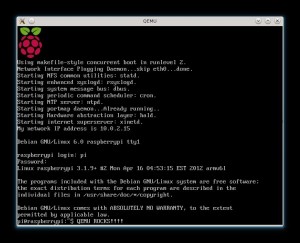 I made my own Raspberry Pi custom image based on Debian Wheezy.
I made my own Raspberry Pi custom image based on Debian Wheezy.
Features include:
- A minimal Debian Wheezy installation (similar to a netinstall) instead of the outdated Squeeze packages
- Disabled incremental updates, means apt-get update is much faster
- Workaround for a kernel bug which hangs the Raspberry Pi under heavy network/disk loads
- A custom 3.1.9+ kernel with latest raspberry pi patches
- Latest version of the firmwares
- Lower GPU ram usage (32MB) by default
- 224MB of ram are available to the system now
- A very tiny 107MB image: even with a 2GB SD there is a lot of free space
- ssh starts by default
- The clock is automatically updated using ntp
- IPv6 support
- Just 7MB of ram usage after the boot
Here is the link to download my custom image: http://files2.linuxsystems.it/wheezy_20120608.img.7z
You will have to extract the image with p7zip:
7za x wheezy_20120608.img.7z
Then flash it to your SD with dd:
dd bs=1M if=wheezy_20120608.img of=/dev/sdX
Finally, if you have an sd larger than 2GB, grow the partition with gparted (first move the swap partition at the end).
The root password is raspberry.
You will have to reconfigure your timezone after the first boot:
dpkg-reconfigure tzdata
The keyboard layout:
dpkg-reconfigure console-data
And the localization:
dpkg-reconfigure locales
It’s done, I hope you will enjoy it.
Edit: I also released a Raspbian Wheezy armhf minimal image with hardfp binaries.

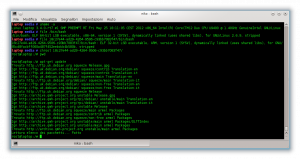
Nice work! Performing a dist-upgrade form Squeeze was a 4 our job plus 1.5GB of space. SSH pre installed? Hell Yes!
I know, I tried to compile a kernel from the pi and it took 6 hours 😐
I cannot download from the posted link. Gives a strange xml result…
download link can’t download
it was return “This XML file does not appear to have any style information associated with it. The document tree is shown below.
”
can u check it.thanks.
New link, let me know if it does work now.
P.S.
Which browser did you use?
Just downloading now. Thank you for fixing. (o meglio… grazie 😉 )
I was using Chrome/Firefox under Ubuntu 12.04.
Having the same link issue here, on Chrome & FireFox under Windows 7.
I’m uploading it to another (faster) server, new link will be available in 1 hour.
Excellent. I’ll await a new link
New link, faster server.
Hmm seems to be unreachable as well (probably high request 😉 ). What about add an additional torrent/magnet link ?
The old server was overloaded, the new one has a gigabit attached 😉
Try again, it should be ok now.
working now. Thanks a lot
have download the image successfully and put it on a 32 gb sd-card.
after logging in: what command shall I use to run the image?
What do you mean? Did you succeed logging with user root and password raspberry?
yes logging in with root and raspberry worked ok. as I’m a newbie on Linux I don’t know what to do after logging in.
You will probably want to install a GUI, something like apt-get install lxde xdm
Anyway as I told this image is MINIMAL.
Great work – I’ll give this a go as soon as I’ve downloaded the image.
It would be very useful if you could document how you created this image (a step by step guide for relative novices like myself). Most people that are familiar with using debian will be able to select which packages they want uaing apt once they get that far but it isn’t at all clear how to get started…
Unfortunately I use gentoo, so I did everything manually, therefore making a newbie-proof guide isn’t an easy task, it involves compiling an arm toolchain and building a qemu snapshot from git statically.
How did you happen to get it working with QEMU?
You will need a git snapshot.
Are you italian?
(Sei italiano?)
Sì
[…] Debian Wheezy Raspberry Pi minimal image […]
Update:
– Synced to 2012/06/08
– Disabled incremental updates, means apt-get update is much faster
– Workaround for a kernel bug which hangs the Raspberry Pi under heavy network/disk loads.
Thanks very much for this! I plan to build the Bodhi for Pi image from this.
~Jeff
Nice
Thanks, for creating this image, I want to try using Lazarus on the pi. This is something I can’t do with squeeze.
it is a good build, but i’m missing dm-mod for luks cryptsetup.
has sbdy got an idea how to install dm-mod.ko?? or how to compile and install it?? thx in adv. 4 ur reply.
Do you want to encrypt the rootfs or simply plug an external encrypted disk? If it’s the root, are you *really* sure you want to do it? I don’t think the Pi has enough power at first, also I will have to compile it statically (also SHA/AES/… needs to be static) which is a no way. If the answer isn’t the root fs, maybe I will enable it in time for the next release (but I’d like to finish my benchmarks before to see if it can really handle it).
I just want to plug an encrypted disk.
[…] You can download the image @ – http://www.linuxsystems.it/2012/06/debian-wheezy-raspberry-pi-minimal-image/ […]
Where do I download the kernel source, that was used to create the kernel image, this disk image comes with? The GLP license requires you to make them available.
I need the kernel source to build my own kernel modules.
Sources are already available on the official raspberry pi site 😉
That is too hard to navigate though. I give up. It would be nice if you could provide _your_ kernel source, or at least the headers.
Ok, I will include a tarball with the kernel sources in the next version.
Just what I was looking for! Right now testing it as an SSH server, working great so far.
Remember to tell people to also generate a new ssh-host-key.
It’s definitely slim, but I still miss the iptables modules.
Dude, this is exactly what I’m looking for!
Nice work! I will be able to install my own softwares and XBMC 11 on my Raspberry.
Are the SD card patches included?
Thank for this. Installed fine.
Can you add netfilter / iptables to your custom image?
Yes, in the next version.
hey many thanks for the image. The official image is really not that good (no ssh. no ipv6. really? arg)
What I wanted to mention may be you can build the ip6_tables within the next image 😉
[…] leider nicht und wir gehen einen anderen Weg und benutze ein anderes Image von linuxsystems.it. Wenn ihr das Image auch verwendet, dann folgt der Anleitung nach der Installation des Images und […]
When the next image will be ready? Thanks for all your work, anyway.
I hope soon, but unfortunately I don’t have lot of free time right now.
Ok dude. Take your time!
Hi,
to get the iptables and some other modules you need to update the firmware. Easiest way is to use “rpi-update”. Its pure awesomeness.
Link doesnt work Can you fix it? Thanks M
Can you fix it? Thanks M
Tested on my raspberry, and its awesome.
Debian <3
Thanks for the good work.
How can I flash your image to a 1GB card?
thanks.
Can you please build with ppoe on in next version?
.configure
CONFIG_PPP_FILTER=y
CONFIG_PPPOE=y
After using dd , i cannot see the contents of my memory card (ubuntu 12.04). It say unknown next to the SD card.
First of all: That’s a great image!
It’s the onliest I can use, because I’ve no keyboard an the moment.
But I have a little Problem. I can’t connect any usb-storages. I thought I must find them in the folder media, after plugging them into the Pi, but I didn’t. Can anyone help?
[…] wurde das minimale Debian Wheezy Image von linuxsystems.it, welches nebenbei einfach per Win32DiskImager (Windows) oder DD (Linux) installierbar ist. Wenn man […]
Hi there, first of all very nice img
i was just testing it, installed apache2,php5,mysql,phpmyadmin,transmission-daemon and samba.
but as soon as i start downloading with transmission and i try to connect via samba the Pi crashes….
I know its a known bug for the Pi but as you said it shoud be fixed in this distro right?
Is it just me getting this bug?
What is the ID and password to login?
Please read…
[…] 精简操作系统,其实图形界面就是个鸡肋,卸了,所有就有了Debian Wheezy Raspberry Pi minimal image,整个ROM 107M,启动后只占用7M RAM,相当给力。 […]
Hi,
I get the following msg when booting:
mmc0: error -110 whilst initialising SD card
Eventually the boot does not complete.
Some forums say it comes from the SD card itself but I don’t have any problem booting with Raspbian wheezy image (with that same SD card).
Do you now from where it could come from ?
Is there a way to get this image with an updated kernel + working iptables?
Kind regards.
You said “I made my own Raspberry Pi custom image based on Debian Wheezy.”
Can you tell me the step of making your own Raspberry Pi custom image?
Or, can you write a blog on this work. It can be very useful to many guys like me.
If you write a blog on this work, please post a reply to me!
Thanks a lot!
As I previously said it’s quite complex and I still have to find some spare time to make an updated image (which is way more simple than creating a guide)
A sketchy guide is also exciting!
It’s cool, my Pi don’t hang anymore on high network usage unlike the official raspbian one. However there is a weired issue, when i use the reboot command it won’t reboot it just hangs after all the initial shutdown procedure.
this is really a minimal image, you’ll have to install g++ make and the whole works to get most of the development stuffs working…
Hello. Nice job with the img. 1 question thought, how can I make the system disk space larger?
You can move/resize the paritions with gparted.
Hello, thank you very much for this nice piece of work! It works fast, lean and stable. In order to get a DVB-C USB stick working, I’d like to compile and install drivers from linuxtv.org/media_build. During this process the system requieres Linux-headers. I tried the following (from: http://raspberrypi.stackexchange.com/questions/1273/where-is-the-kernel-source-for-raspbians-default-3-1-9-kernel)
cd /usr/src
git clone –depth 1 https://github.com/raspberrypi/linux.git
ln -s linux linux-3.1.9+
cd linux
zcat /proc/config.gz > .config
ln -s /usr/src/linux /lib/modules/3.1.9+/build
But it failed, because in this source, one can find version 3.2.27, which is higher than 3.1.19+.
– Could you please publish a source / link for your kernel?
– Did I choose the right way to get the media_build compilied?
– What is your idea to add drivers to your system?
Thank you again for your work for your help.
Sorry, as I said previously I don’t have the sources anymore. Of course you can compile a newer kernel or check out an older snapshot. I will surely upload a tarball with the sources next time, I’m sorry but I did not expect that my image would become so popular
Okay, it’s not the answer I’d like to but anyway. Perhaps you can think of publishing the source next time. This would give as many possibilits to adjust your great work to our systems.
I’m waitung for an update.
paulph
Hi ! I needed a Debian version which has the SSH enabled by default, because I haven’t a keyboard and a screen.
So I put your image on my SD card, but my Raspberry PI doesn’t connect to Internet, even if it is connected via Ethernet. And I think it doesn’t even boot !
Just before I installed Archlinux, which has SSH enabled by default, but I prefer Debian.
Thanks
Uhm… did you try to update the firmware?
Hmm, with what ? ^^’
Manually or using rpi-update.
I said my Raspberry doesn’t connect to the Internet, so I can’t use rpi-update, and manually I am too afraid to do a mistake.
But I just needed the SSH enabled by default, so I took your boot_enable_ssh.rc and put it on Raspbian 😛
Thank you
First of all thanks for your effort, doing this. Soon I am receiving my raspberry after 3 months of waiting, I’d like to ask how is it possible to upgrade the firmware for a 512Mb model?
Thanks
You can manually replace the files or use rpi-update.